Connecting USB-to-Serial Comm Port
Getting through the serial port on windows 8.1 annoys me. Because of the incompatibility of PL2303 drvier,
the connection just didn’t work out. Fortunately, I have found a old version driver that could satisfy
the requirement.
Junction Circuit
Let’s see the WRTNode PIN, and find out the correspondance between WRTNode pin and USB port.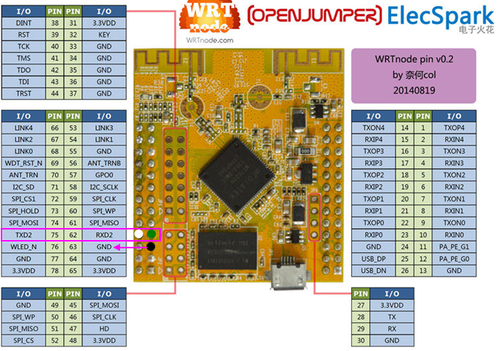
Now, what we need to do is connect the wires according to the colors.
Don’t forget the power, USB wire connecting to the laptop is ok.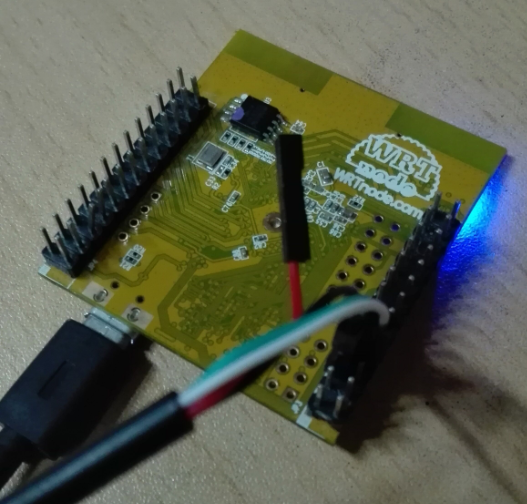
Disable Automatic Update of Driver
Please check devices manager, if the icon of driver carry with a exclamation mark like image below, your
driver installation failed and you must finish the Disable Automatic Update of Driver and Install the
Driver sections, otherwise, your driver is in good condition.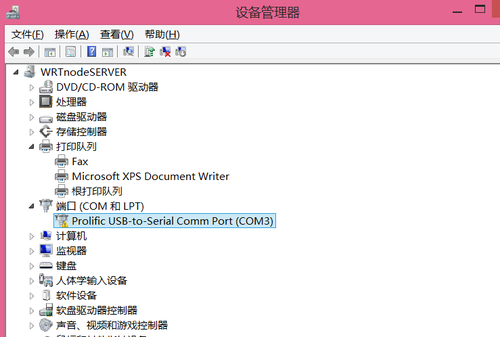
Uninstall this driver.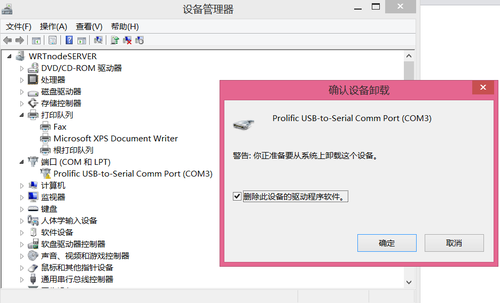
Next, you must diable the auomatic update of driver.
Open the Control Panel.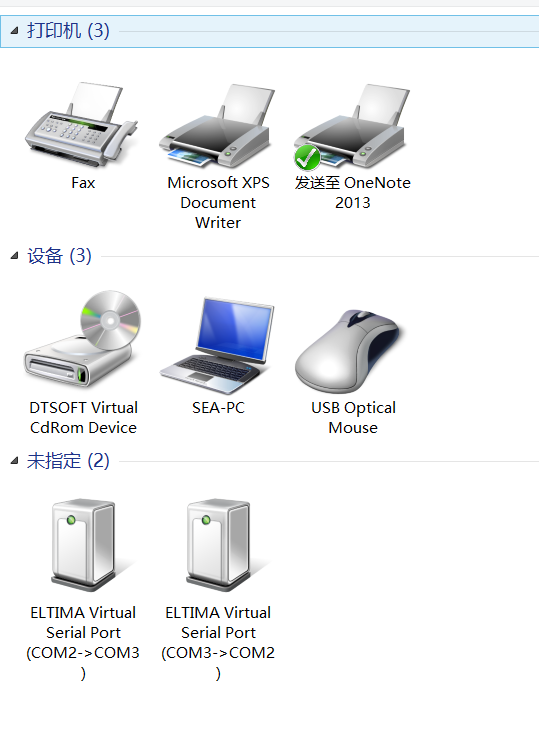
Click the Check the Devices and Printer.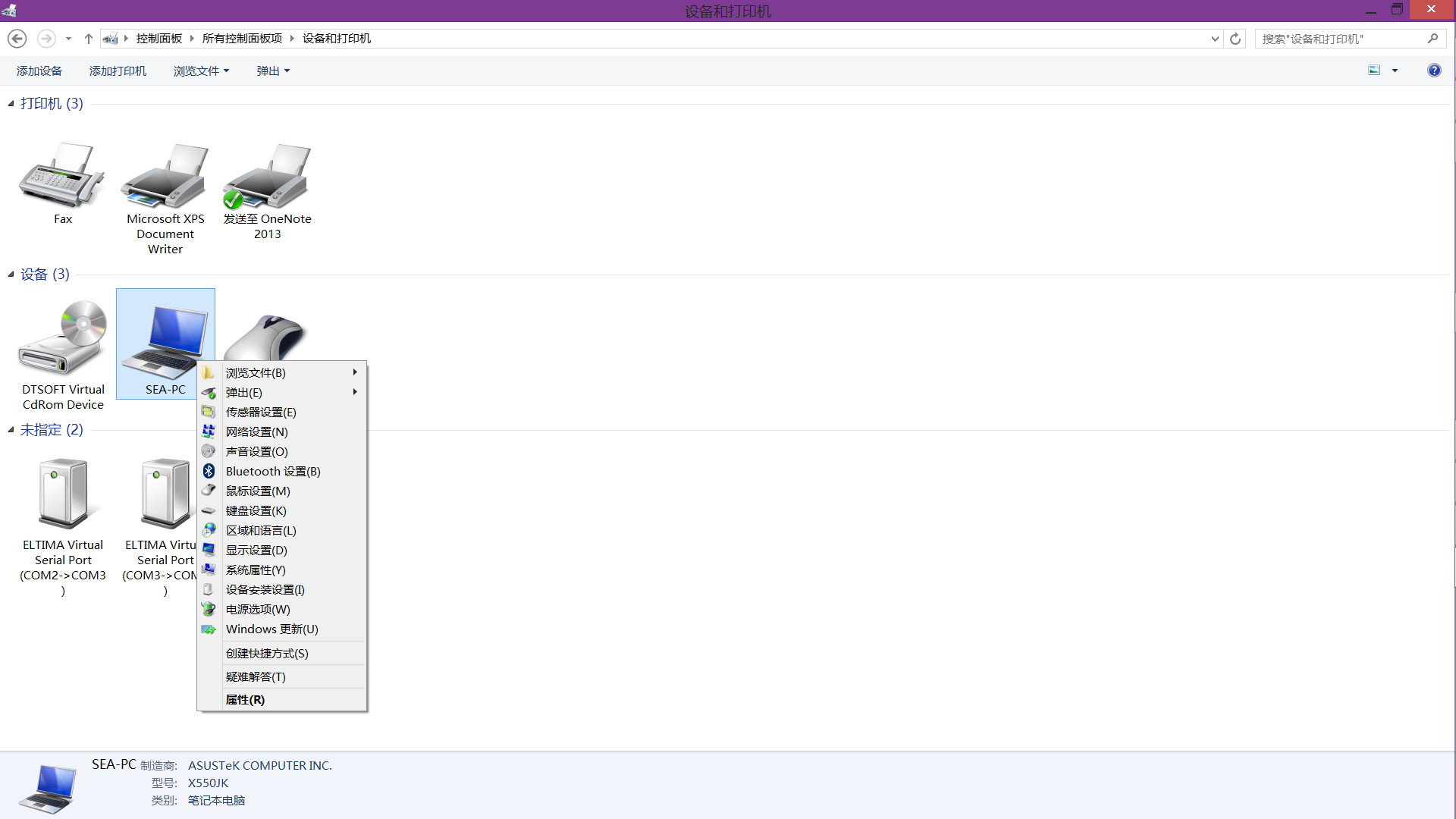
Right click the icon with your computer name.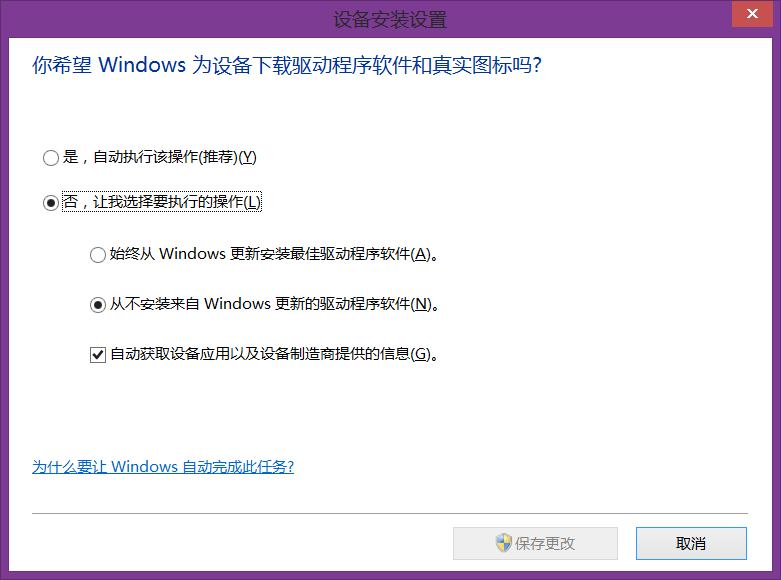
Finally, click the selection like the image abve.
Install the Driver
I’ve found the PL2303 Prolific Driver Installer v1.10. Download and install it.
Connect with Putty
After we have handled the driver, we could get it throungh with Putty.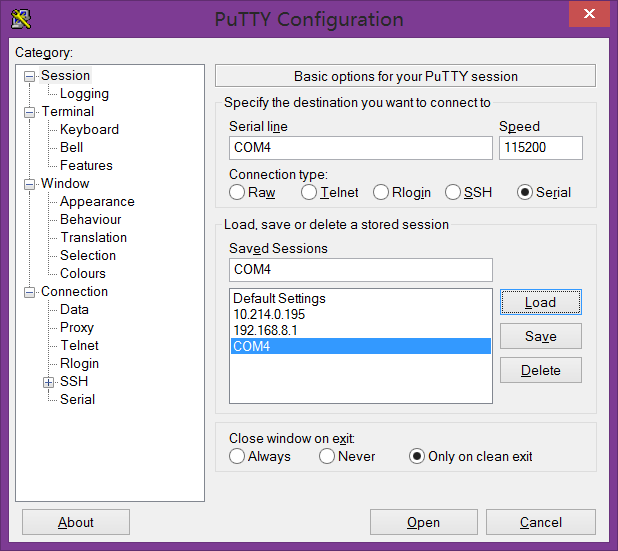
Open Putty configuration and set the serial line to your COMM port and baudrate to 115200. Now, click open!